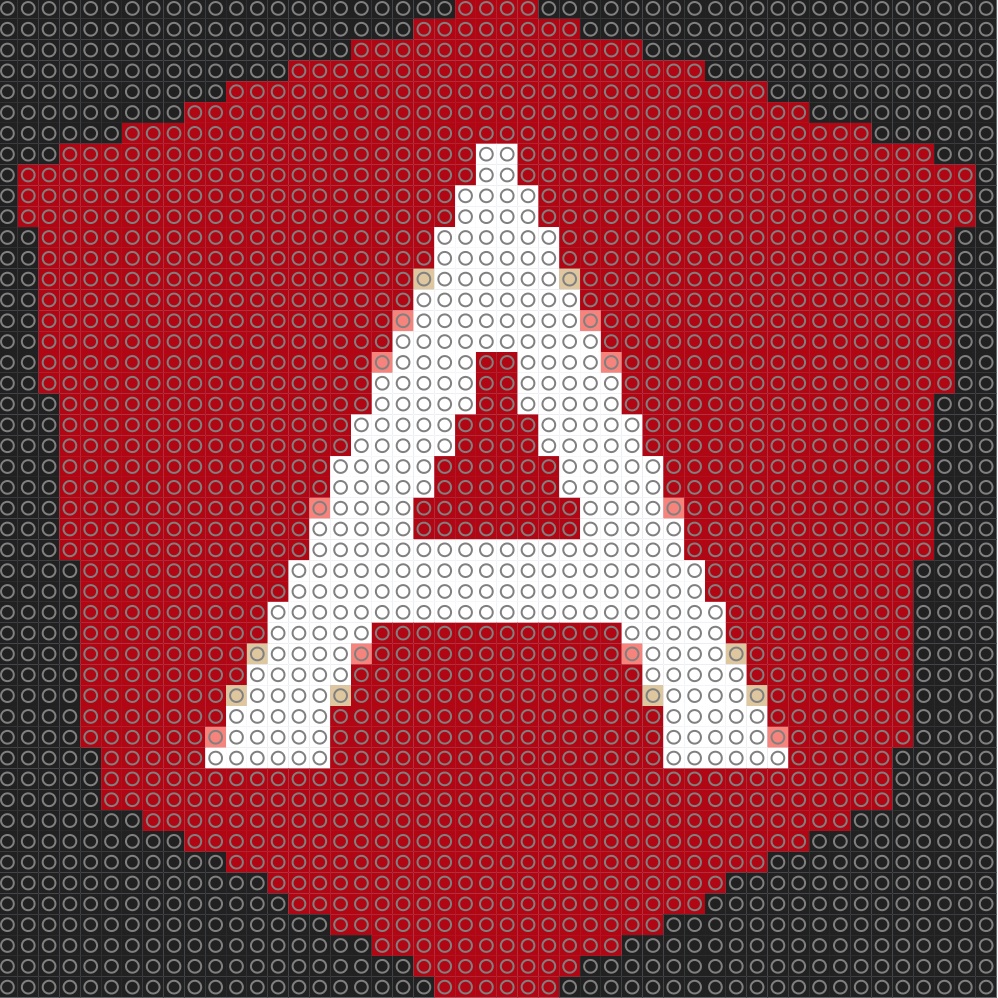Building an Ionic 5 Wizard Component in Angular
Working on a project, I came across the need for a wizard style dialog, so I did the normal thing, doing a search and finding a few options for older versions of Ionic (1 or 2) and otherwise just finding suggestions to use the Slides component. So here’s how I implemented an Ionic wizard modal component using the Ionic Slides component.
Source code is available on Github: https://github.com/BartokW/ion-wizard/tree/modal-wizard
Start by following the Ionic Getting Started guide, but use the blank template instead of the tabs (which is currently suggested on the page).
As we want this to be a modal, we should start with opening the modal, but the Ionic modal, requires you to pass a component in, so we need to create a component that will house the steps of our wizard. Use ionic generate component and pick a name, in my case I used wizard.
Wherever you want the button to open the modal you will need to inject a ModalController in the constructor, as well as provide a method that will create and present the modal, as is being done in presentModal(). And then in the template, add something that will trigger the presentModal() method, I used a paragraph tag, but a button would be more standard. Note that when creating the modal, we’re passing in the WizardComponent as that’s what we want to display in our new modal.
home.page.ts
import { Component } from '@angular/core';
import { ModalController } from '@ionic/angular';
import { WizardComponent } from '../wizard/wizard.component';
@Component({
selector: 'app-home',
templateUrl: 'home.page.html',
styleUrls: ['home.page.scss'],
})
export class HomePage {
constructor(private modalController: ModalController) {}
async presentModal() {
const modal = await this.modalController.create({
component: WizardComponent,
swipeToClose: false,
backdropDismiss: false,
showBackdrop: true,
});
return await modal.present();
}
}
For the modal options, I wanted the background darkened, as well as didn’t want to be able to easily dismiss it, which is why those options were specified.
home.page.html
...
<p (click)="presentModal()" style="cursor: pointer;">
Click here for modal wizard
</p>
...
Now that we have a model, it’s time to start working on the wizard portion. First step is to add the ion-slides component. This is pretty much a copy from the Ionic documentation.
wizard.component.ts
import {
Component,
OnInit,
} from '@angular/core';
@Component({
selector: 'app-wizard',
templateUrl: './wizard.component.html',
styleUrls: ['./wizard.component.scss'],
})
export class WizardComponent implements OnInit {
slideOpts = {
initialSlide: 0,
speed: 400,
};
constructor() {}
ngOnInit() {}
}
wizard.component.html
<ion-content>
<ion-slides pager="true" [options]="slideOpts">
<ion-slide>
<h1>Slide 1</h1>
</ion-slide>
<ion-slide>
<h1>Slide 2</h1>
</ion-slide>
<ion-slide>
<h1>Slide 3</h1>
</ion-slide>
</ion-slides>
</ion-content>
wizard.component.scss
ion-slides {
height: 100%;
}
As we’re wanting this to be a wizard, we want to disable swiping between each of the slides, as we want Previous and Next buttons for moving between the slides. The first way of disabling the swiping that I found used the api, and called .lockSwipes(true) which worked, but requires unlocking and relocking each time you navigate to a new page. I found an option that will disable swiping, but not lock the navigation via api. Add allowTouchMove: false to the slideOpts object.
slideOpts = {
initialSlide: 0,
speed: 400,
allowTouchMove: false,
};
Next we’re going to want to get access to the slides api so that we can programmatically switch slides. This is done by importing ViewChild from @angular/core and IonSlides from @ionic/angular and then adding this line inside of your wizard component.
...
@ViewChild(IonSlides) slides: IonSlides;
...
Now lets add some methods for changing the slides.
...
prev() {
this.slides.slidePrev();
}
next() {
this.slides.slideNext();
}
...
And in the template file add a toolbar and some buttons.
...
<ion-toolbar>
<ion-buttons slot="start">
<ion-button (click)="prev()">Previous</ion-button>
</ion-buttons>
<ion-buttons slot="end">
<ion-button (click)="next()">Next</ion-button>
</ion-buttons>
</ion-toolbar>
As for dismissing the modal, that goes back to the Ionic documentation, where we need to inject the ModalController into the constructor, and add a function to dismiss, and then hook it up to a button in the template.
...
constructor(private modalController: ModalController) {}
dismiss() {
this.modalController.dismiss({});
}
...
<ion-button (click)="dismiss()">Finish</ion-button>